A redesign for my blog was long overdue. I’ll continually be making tweaks and improvements but I am really pleased with how it came out. This design is a child theme for the Genesis Framework. I tried to add some flavor by incorporating some jQuery effects, CSS3 styles, the Google Font API, and some Genesis hooks. My favorite feature is probably the scrolling background in the header area. Take a look around and if you have any comments, please fire away.
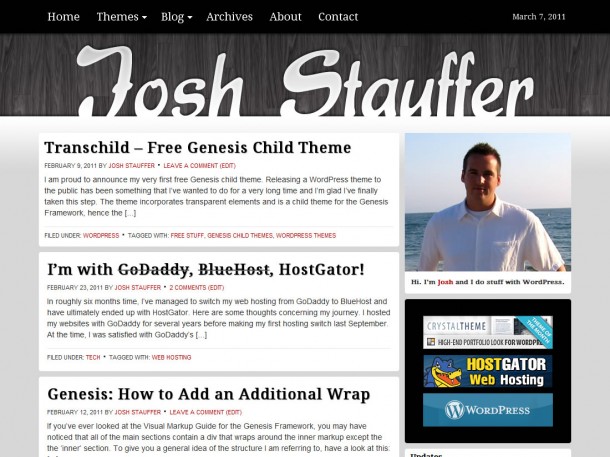
Hi Josh,
Well done with your theme customization, it looks good. What child theme did you use as a basis (or “head start”)? Or did you do it from scratch somehow? IF so, how?
I have been wondering to *what extend* layout and design customizations are possible with most of the Genesis child themes, in order to create something unique looking? Without the need to get cracking on CSS and PHP that is!
While some of the 30+ child themes available to Genesis users are nice, most of the time you just want to simply create something that looks more like a mix of two or three different themes, or have something completely different, or you want to incorporate landing pages into your overall site structure etc.
When I then check out Genesis’ showcase section, I find it striking that the sites that catch my eye the most turn out to not having used any of their child themes. In fact, it says “Theme: Genesis” underneath the screenshots of those sites. By that I assume they used some sort of blank (bare bone) theme template and built it up from scratch? But that would require expert coding skills in at least CSS and PHP, right?
I actually quite like it when it says in the page source code /themes/yourname/style.css whereby all there is revealed that you are using your own custom theme…but when you use any of their child themes and simply customize it, it will reveal the name of the theme that was used. It just adds to the professional impression I think (not that most people would bother checking out the source code…).
Thanks for sharing your knowledge/expertise on these questions.
Cheers
Roland
Hey Roland, thanks for the kind words. There are several questions here so I hope to get them all answered for you.
What child theme did you use as a basis (or “head start”)? Or did you do it from scratch somehow? IF so, how? – For this particular theme, I started with a blank child theme which you can get here and you’ll also find documentation on how to create your own. One of the nice things about Genesis is you don’t need to start from scratch. It is just a matter of building upon a foundation that has already been built.
I assume they used some sort of blank (bare bone) theme template and built it up from scratch? But that would require expert coding skills in at least CSS and PHP, right? – No expert skills needed to customize your own theme. You can start with the sample child theme and make tweaks as you see fit. If you have any CSS or PHP questions, I’m confident you can find a quick answer over at W3Schools or in the StudioPress Support forum.
I actually quite like it when it says in the page source code /themes/yourname/style.css – I do too. 🙂 According to StudioPress, this is completely acceptable. See #15 & #18 on the Theme FAQs.
I hope the information I have provided answers your questions. If you have anymore, fire away. I’ll do the best I can to answer them based on my experience. And if you’re ready to join the community, feel free to use my affiliate link. Although, there’s really no pressure. 😉